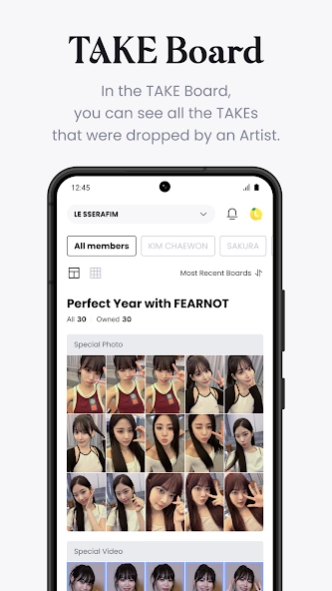MOMENTICA 2.18.0
Continue to app
Free Version
Publisher Description
MOMENTICA - The ever-glowing moments of your beloved
# This is MOMENTICA, a world of moments you can collect!
•MOMENTICA is a platform to explore and find your TAKE—a digital collectible that captures every moment of your favorite artists in the form of images or videos.
•Find the joy of collecting and be further inspired by owning exclusively original moments, made authentic by MOMENTICA.
# Shuffle to trade your TAKE for another TAKE.
• Collect artists' TAKEs of your choice using shuffle.
# A lineup of globally acclaimed artists.
• Explore and own the special moments of various artists who are loved around the world.
• Our lineup of artists include: SEVENTEEN, fromis_9, TOMORROW X TOGETHER, ENHYPEN, LE SSERAFIM
# Collect every TAKE™ and curate your own Collect Book.
-Is there a TAKE™ of your favorite artist that makes you proud? Collect and personalize your Collect Book.
-Share and showcase your Collect Book on social media. Browse other Collect Books and be inspired.
# Collecting my artist's collect board by concept
- Fill your collect board with the TAKEs you have collected.
- You can clear surprise missions and receive gifts
About MOMENTICA
MOMENTICA is a free app for Android published in the Recreation list of apps, part of Home & Hobby.
The company that develops MOMENTICA is LEVVELS Inc.. The latest version released by its developer is 2.18.0.
To install MOMENTICA on your Android device, just click the green Continue To App button above to start the installation process. The app is listed on our website since 2024-04-16 and was downloaded 0 times. We have already checked if the download link is safe, however for your own protection we recommend that you scan the downloaded app with your antivirus. Your antivirus may detect the MOMENTICA as malware as malware if the download link to io.levvels.mmtc is broken.
How to install MOMENTICA on your Android device:
- Click on the Continue To App button on our website. This will redirect you to Google Play.
- Once the MOMENTICA is shown in the Google Play listing of your Android device, you can start its download and installation. Tap on the Install button located below the search bar and to the right of the app icon.
- A pop-up window with the permissions required by MOMENTICA will be shown. Click on Accept to continue the process.
- MOMENTICA will be downloaded onto your device, displaying a progress. Once the download completes, the installation will start and you'll get a notification after the installation is finished.